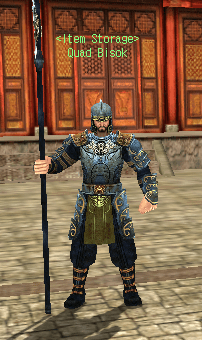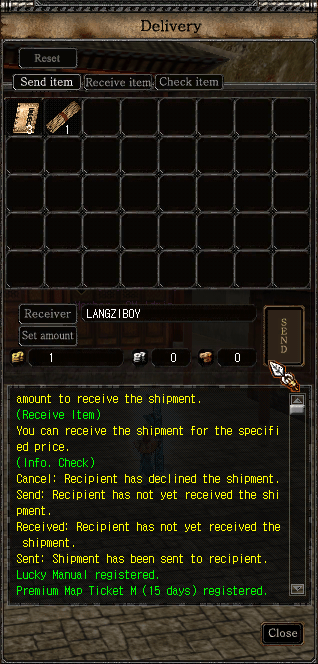Regular Trade
Step 1: Initiating a Trade to another player, follow these steps:
- Hold down the
Ctrlkey on your keyboard. - Left-click (
LMB) on the player you wish to duel. - A menu will appear, select the “Trade” option.
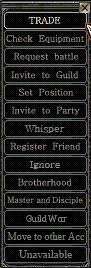
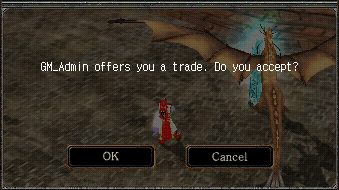
Step 2: Accepting a Trade Request If you receive a trade request from another player:
- A prompt will appear on your screen asking if you wish to accept the trade.
- Click the “Yes” button to confirm and begin the trade.
- Once both players have confirmed, the trade window will open.
- You can exchange gold and items with the other player.
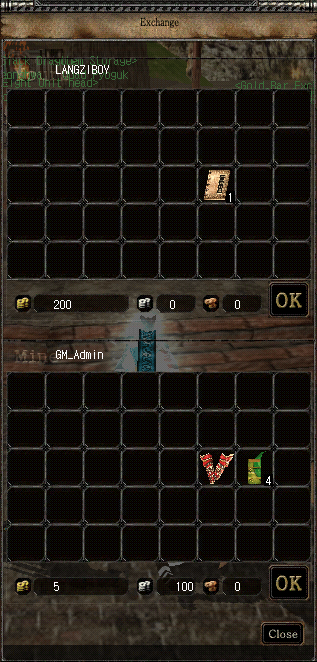
Delivery
- Find a Quad NPC.
- Click on him and select the “Delivery” option.
- Enter the items you wish to send (up to 5 items) and the amount of gold.
- Press “Send” to complete the transaction.